EasyRetro Update 2
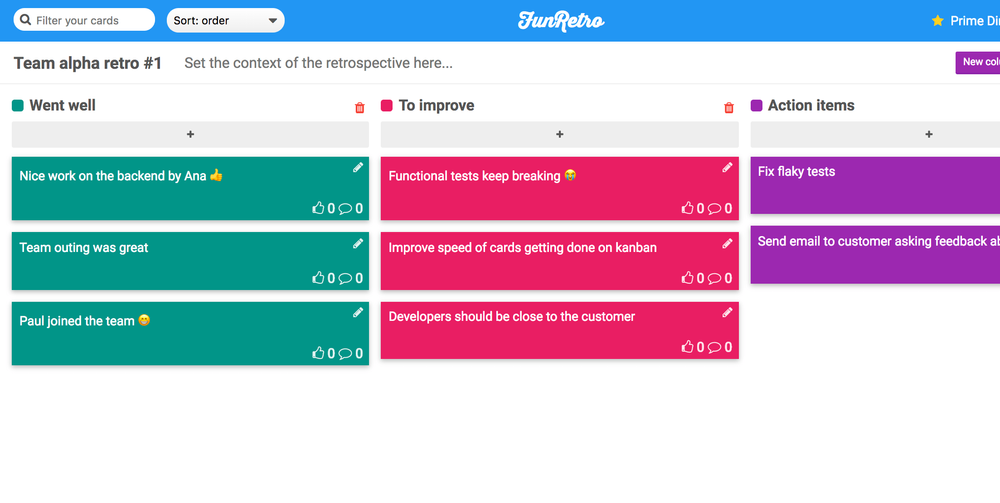
Hello everyone,
This is the second EasyRetro update post. I’m very pleased to share all the new features that were implemented in the last couple of weeks.
Almost all features were based on feedback from our users, so please share what you think about the product, it’s very important for us.
Public boards
You can now create public boards without the need to create teams and also without the need for your users to register.
Ctrl + enter
Now if you hit ctrl + enter or cmd + enter (mac), you can save/close a card.
404 page
We added a simple 404 page.
Slack integration
You can now configure to receive a notification in your Slack channel every time a board is created.
Card’s author
You can now see the author of a card. To enable this feature go into:
“Settings” → “Card settings” → “Show card’s author”
Comments
People can now add comments to each card.
Order cards in the same column
This feature was asked many times, sorry that took us so long to implement. But now you can order cards in the same column. This is nice if you have a big list and want to give each card a different priority.
Welcome board
We show a simple welcome board when an user registered. It display a sample of most of the features of the board.
That’s all folks!