Guide To Virtual Collaboration Best Practices, Software & Tools
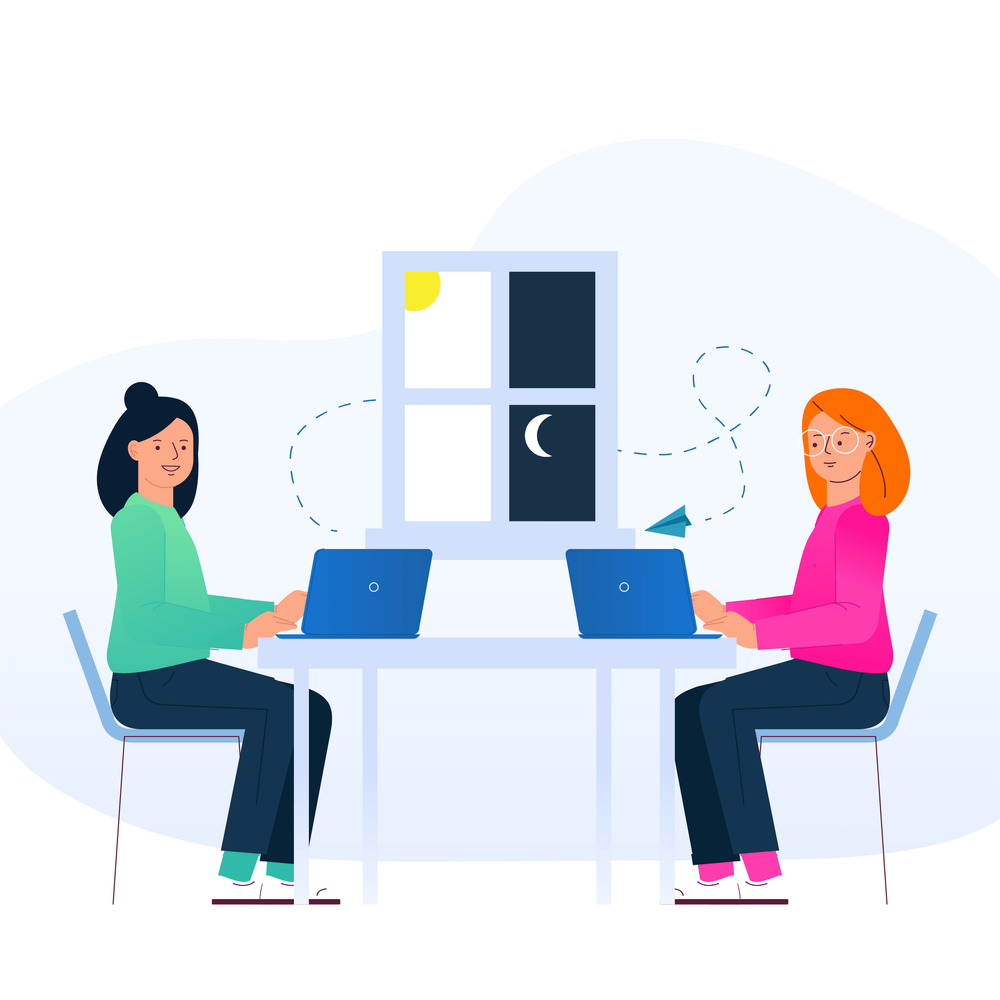
Working from home can be flexible, freeing, and cost-saving for employers and employees.
It can also be a serious pain, especially when you’re new to it. It’s a massive adjustment for just about everyone involved, and the adjustment period usually lasts a reasonably long time.
Fortunately, you can ease the process with the right virtual collaboration tools and best practices. And in this guide, that’s exactly what we’re covering.
What is virtual collaboration?
Virtual collaboration is the process of working with your team remotely. Depending on how your team operates, that might look different from others in your industry. You may simply have teams at separate offices, some members working at home, or possibly even a team spread across several countries and language barriers.
In all of these instances, being able to communicate and collaborate effectively is key. Otherwise, the various appendages of your business won’t be able to act in harmony — and that can hamper your potential for success.
Of course, virtual collaboration is easier said than done. Finding the right workflow for your company will take trial and error, as well as the participation of your managers and employees.
How to make virtual collaboration work: 4 best practices
To help you get through this process of trial and error, here are some of our tips for virtual collaboration best practices. Following these tips should make remote collaboration simpler, regardless of how long your team has been in a remote environment.
1. Meet in-person first
First up, it’s important that your team meets in person if possible. Ideally, you would meet in person with your team before you begin working remotely. This will give everyone a chance to get to know one another in a more personal setting; making it much easier to foster engagement when you’re not in person.
If meeting in person isn’t a possibility, then try to host a casual get together over a video conference. Even though this will feel a little less personal, it can still help your team develop a shared vision and mindset.
After your first in-person meeting, you should try and host occasional in-person meetings in the future, too. These meetings should be spare, especially if it is difficult for your team to meet up; an annual meeting or two should do the trick.
2. Set a communication schedule
Similarly, you should have scheduled online meetings with your team. These meetings can be as often as you need — some teams might meet once a month, while others meet during every sprint retrospective.
There are several reasons why this is important.
First, it ensures that everyone is on the same page and working toward the same shared goals.
Second, it helps maintain routine in a setting where routines are difficult to establish. A regular communication schedule will give your team some sense of consistency, belonging, and professionalism, staving off the pajamas and odd work hours that can come with remote set-ups.
3. Give your team space to chat
Unstructured communication is just as important as structured communication. This is where chat apps like Slack and Skype will come in. Make sure you have dedicated channels available for your teams to talk to one another on topics that don’t directly relate to meetings and current projects.
For instance, coworkers might want to ask each other questions, announce exciting events in their personal lives, or discuss a change within your industry. A casual channel can act as a digital water cooler, giving your team a place to bond and connect.
4. Encourage a regular work schedule
Lastly, try to introduce rhythm into your team’s workflow as much as you can. Sticking to a predictable schedule, giving time off, and communicating during work hours will all help your employees keep a regular work schedule while working from home or satellite offices.
You should also encourage secondary behaviors that can improve your employees’ consistency. For instance, you might invest in tools that help employees stay off of their phones during work and plan out their time more easily. To do this, come up with your own time management techniques and share them with your team, and host one-on-one conversations with your staff periodically about their time management.
The best tools for virtual collaboration in 2020
The above best practices are useful for setting a structure and plan for your work-from-home staff. However, implementing these without any tools is difficult. Below, you’ll find some of our favorite virtual collaboration tools that make use of these best practices.
EasyRetro
In our admittedly-biased opinion, EasyRetro is one of the best tools for improving your virtual collaboration. It takes an underutilized aspect of agile workflows (retrospectives) and makes it a critical and satisfying part of your work calendar.
Retrospectives should happen at the end of a work sprint or team milestone. During this time, your team will discuss what went well, what went wrong, and what should be done differently in the future.
EasyRetro is a board-style application that makes it easy for your team to add, organize, and discuss these aspects of your project. This increases your team’s ability to reflect and improve, which are valuable components of a successful team.
Whereby
Ranked as the easiest video conference app by G2 Crowd, Whereby is an incredibly simple and secure app for staying in touch with your team. It takes all of the superfluous features of platforms like Zoom and removes them so that you can focus on (and pay less for) what matters most.
Whereby doesn’t need to be installed on your computer, as it’s completely web-based. So no one will ever be late to a meeting because the app wasn’t already set up.
It also allows you to create a custom URL for your meetings, which you can reuse as many times as you like. Your team can simply save your Whereby link as a bookmark and join in a meeting whenever you decide to schedule one.
Loom
Few apps are free and still worthy of a “Best Of” title, but Loom is an exception. It’s an app that you can use in a browser or on your desktop to record your computer screen at a moment’s notice.
Screen recording apps are typically complicated and lackluster. Loom, however, offers crisp, simple, and customizable screen recording on all of your desktop devices. You can use it for free (1-10 users) or upgrade to just $10/month for 100 creators and unlimited video lengths.
Walling
Walling is another low-cost solution to a common challenge in virtual collaboration: collecting, organizing, and collaborating on notes. Most note-taking apps tend to become cluttered, unsearchable, and unreadable to anyone other than the initial notetaker.
Walling solves this problem with a few cool tricks. First, you create a new note every day, so your notes never have time to become overgrown and complicated. Second, the structure of Walling is flexible, so you can add anything to a note (images, links, lists, etc.) with ease.
And third, everything is searchable (including images) thanks to a smart AI. This allows your team to collaborate on notes without losing the information you need or being distracted by the information you don’t need.
Improve your virtual collaboration strategy today
We hope these virtual collaboration software tools and best practices help you change the way you approach your remote workflows. Though a digital-only team will face unique challenges, there are plenty of unique solutions to help you over these hurdles.
If you’re interested in EasyRetro and want to make retrospectives a stronger component of your virtual collaboration, click here to start using EasyRetro for free.