Microsoft Teams Integration
Discover how to enrich your workflow using EasyRetro's Microsoft Teams Integration

Working together is easier with Microsoft Teams. Tools and files are always available in one place that's designed to help you connect naturally, stay organized and bring ideas to life.
We support a simple Microsoft Teams integration, so you can easily create tabs inside your Teams workspace containing fully-featured EasyRetro boards.
This integration will help you by:
- Allowing you to create and access boards right from Teams workspace
- Providing a straight forward way for everyone to join you on your retrospectives
Here's an example of a EasyRetro board running on Microsoft Teams:
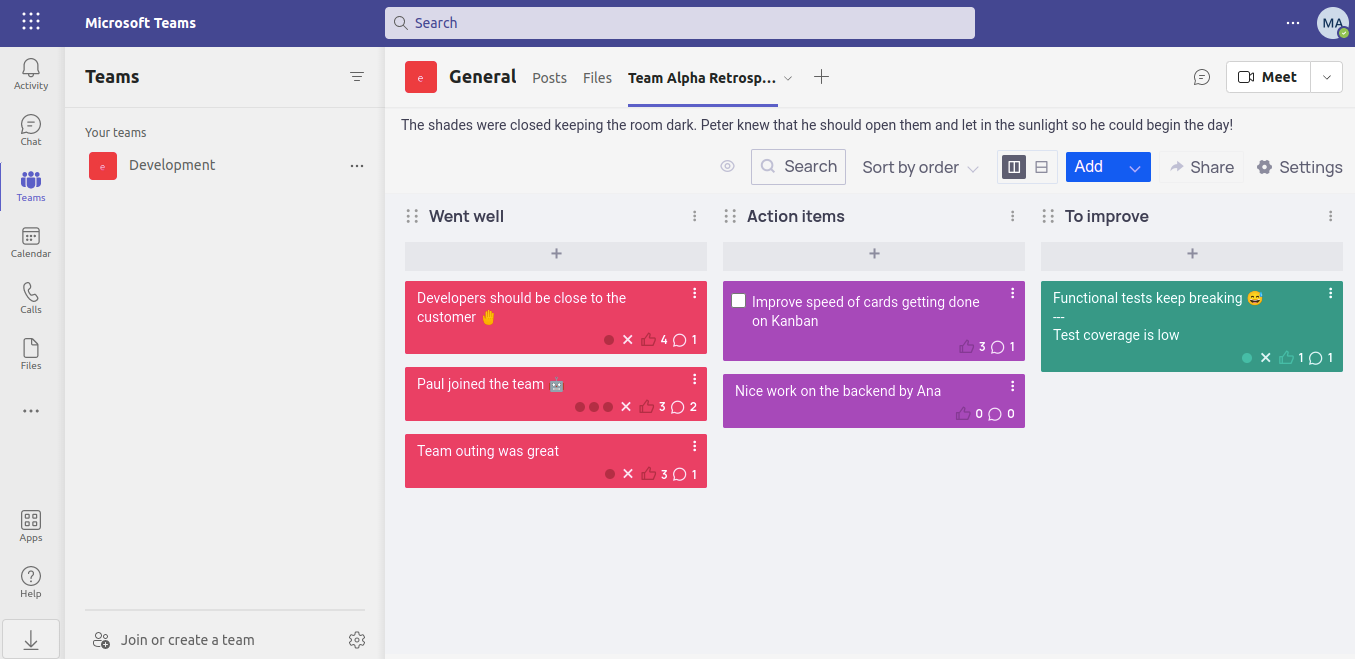
We also support integrations with Confluence, Jira, Trello, and Slack.
How to connect EasyRetro to Microsoft Teams
Here we'll briefly cover the basic integration steps.
First, head to your workspace and click on the plus-button to add a tab:
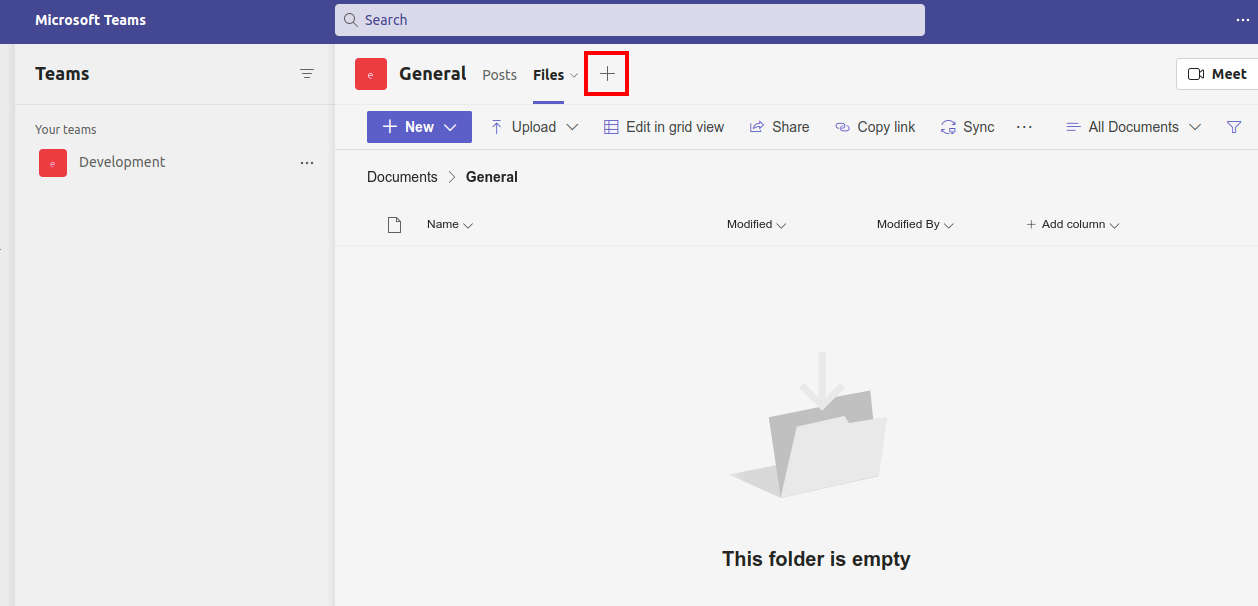
Second, search for "EasyRetro" on the modal:
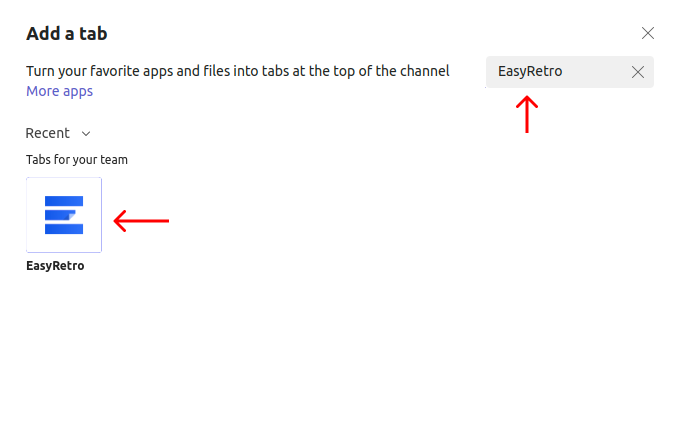
A new modal will show up, where you will be prompted to create a new board or select an existing one. You can proceed both ways:
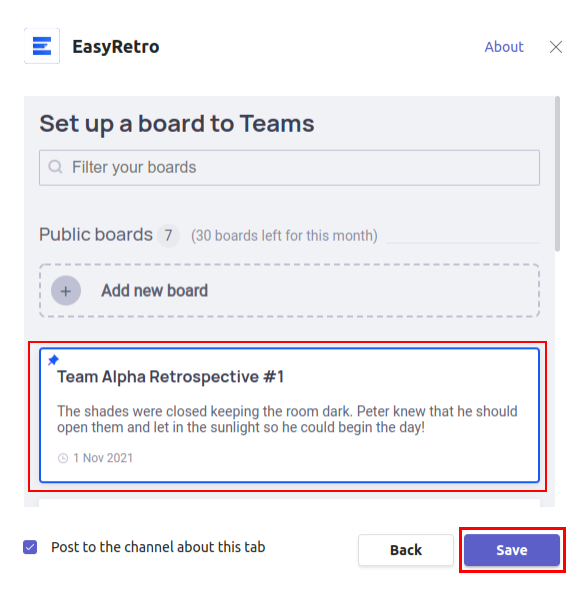
Then, your new tab will show up for the other users on the same workspace and you can start collaborating!
Video tutorial for the integration
Here's a tutorial in video format showing how to make Microsoft Teams Integration.
What People Say About Us?
Create a free retrospective for your team

