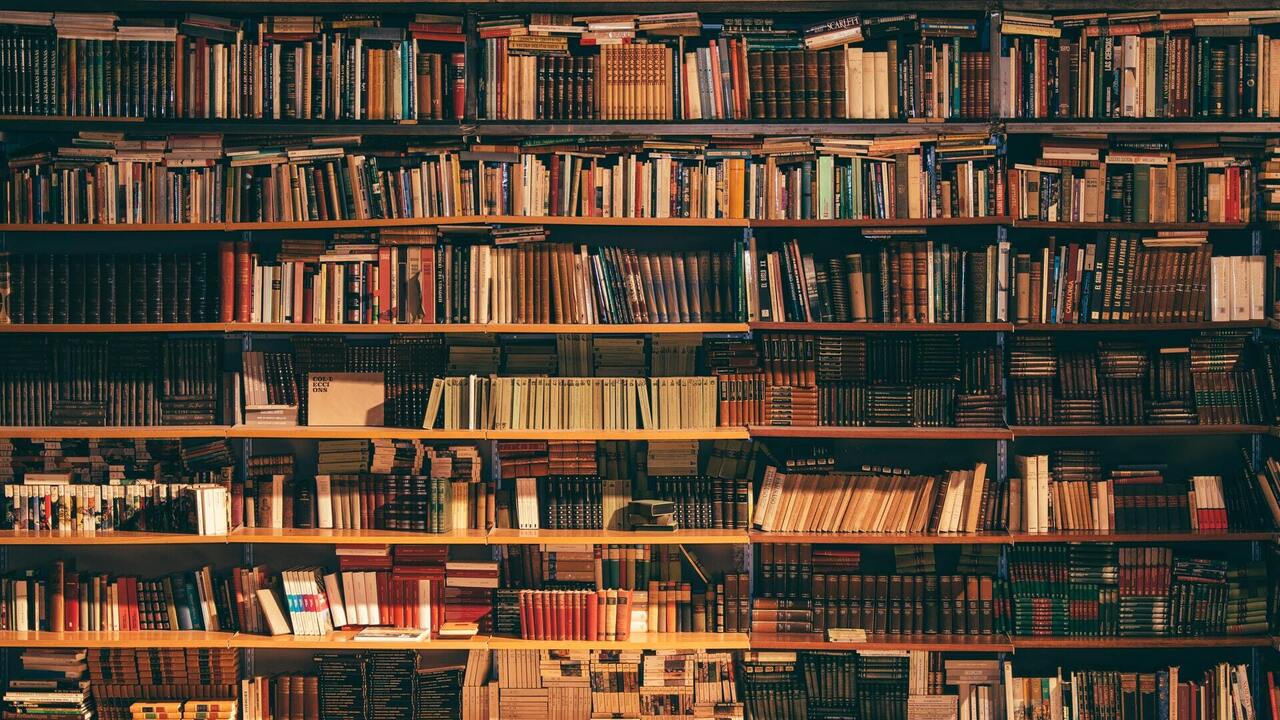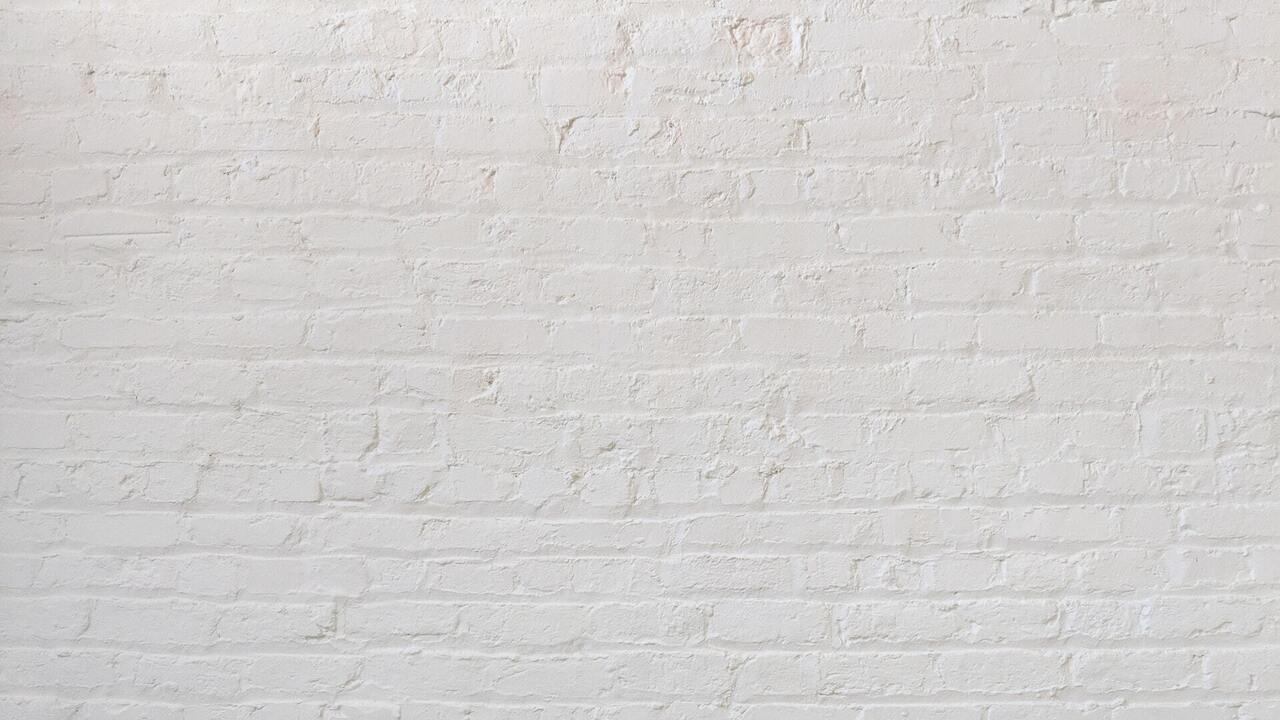Virtual Background Generator
Create fun customized backgrounds for virtual meetings with this free tool
Create a free retrospective for your team

The new normal of meetings
Remote work is the new normal. But it isn't always easy to get everyone together for a virtual meeting. If you are trying to get everyone on the same page and make the most of your online meetings, you are probably facing some issues.
But don't worry, we will share some ways to help you hold productive virtual meetings. You will also understand how our Virtual Background Generator can help you!
Hosting productive virtual meetings
While organizing an effective meeting is no rocket science, it does require some effort. But if you follow the steps in this guide you'll be well on your way to hosting productive, engaging meetings for your team.
Here are some key points to accomplish that:
- Setting the right meeting goal is essential to achieving better time management. To keep everyone focused on solutions, set a clear and narrow goal for each meeting.
- Before a meeting, ask attendees to confirm their computer and connection are good to go. It is a simple task and will ensure that there will be no unnecessary interruptions.
- Set up a schedule that works for everyone. You can use tools to keep track of what everyone is doing and when they are doing it and avoid meetings when people are in a hurry.
- It is important to send Meeting Minutes or notes to the attendees. It's worth considering that attendees may have ideas later on, or will want to reflect on what was said.
One lasting problem during virtual meetings
So, you followed everything pointed out above, but there is one thing you've missed. People are not interacting during your meetings!
It can be tough for some people to talk during online meetings, because they don't feel like they are talking with human beings. The dynamics of having to turn on their mics before the others to have the right to talk can also help to make people quiet.
So, a great way to ensure that everyone will have the chance to engage is to ask everyone to keep their mics and webcams turned on. Your meeting will feel a lot more personal than looking at avatars on a screen!
And here's where EasyRetro's Virtual Background generator comes into play. Using funny or interesting backgrounds during your meetings can be an awesome icebreaker and get the conversation started!
EasyRetro's Virtual Background Generator
Our free Virtual Background Generator can be used to generate great backgrounds for your virtual meetings!
You can upload your own images or easily search and pick images from Unsplash. Once you've chosen your image, you will be able to apply filters like Blur, Brightness, and Hue.
You can also add your brand's logo and color to the image and finally download the result!
Check out some other tools from EasyRetro
We believe that the right tools can lead your team to success, so we're always bringing you some fun and easy-to-use tools!
Take a look at our Retrospective Academy , you will find useful tools and content! You should also check EasyRetro Blog where you will get valuable content with tips, steps, and guides to help you with your retrospectives!
Create a free retrospective for your team