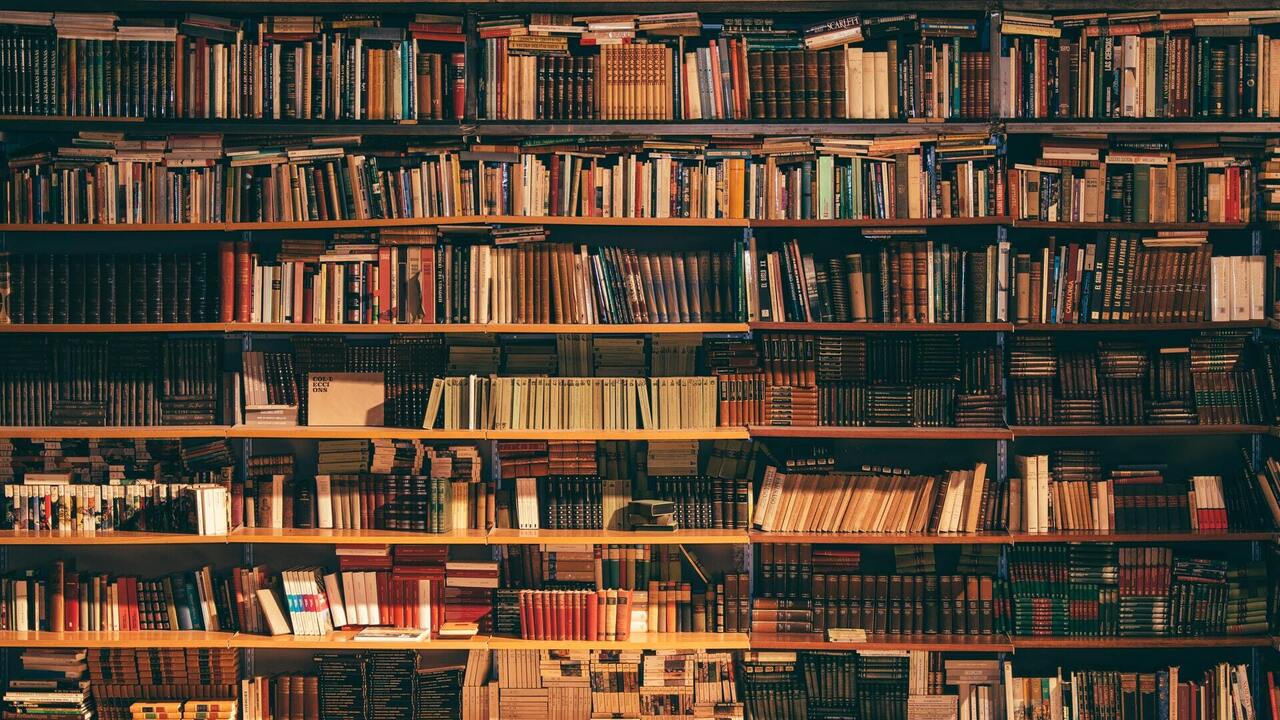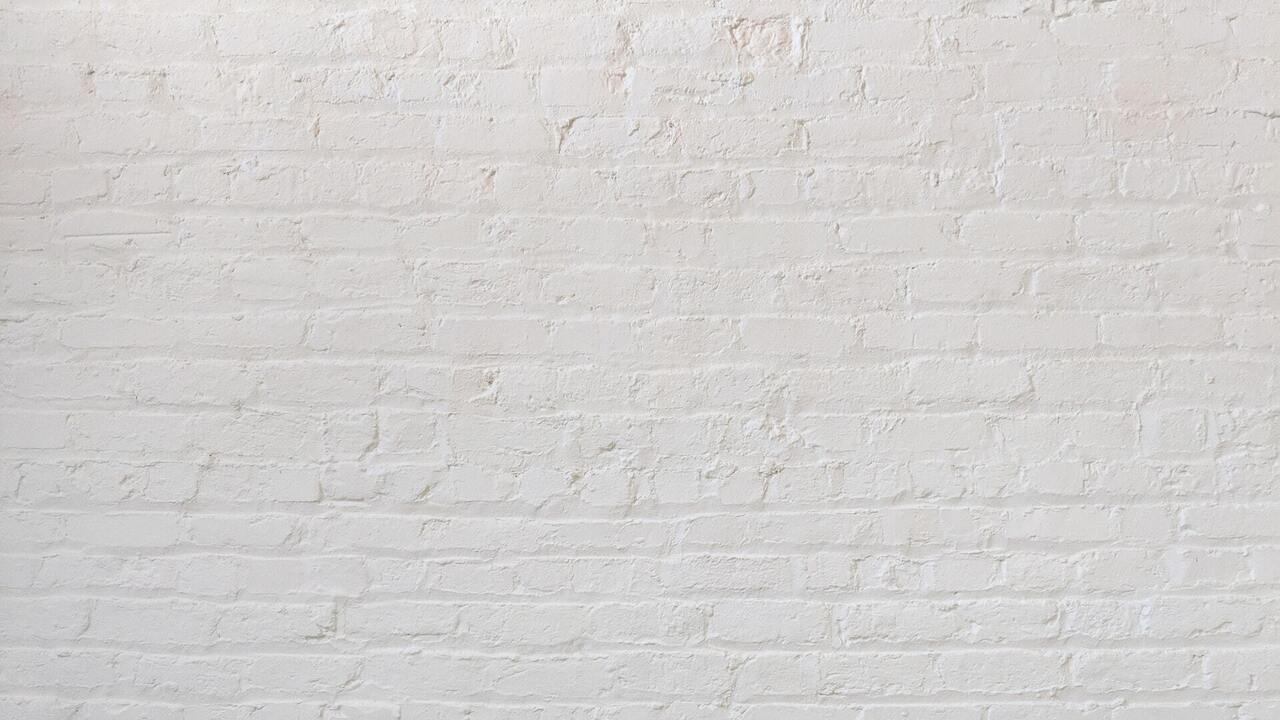Microsoft Teams Background Generator
Create fun customized backgrounds for Microsoft Teams meetings with this free tool
Create a free retrospective for your team

Struggling to engage with your audience?
In the past, meetings were generally held in person. But in recent years, due to lots of factors, the trend has been using video calls instead. These meetings can be a time saver and allow people to meet regardless of distance, but many still didn't get used to them.
As an online meeting attendee, you might have experienced your share of awkward silences and disengaged participants. But EasyRetro is here to give you some advice on how to hold productive online meetings, and show how this Microsoft Teams Background Generator can help you!
Why people don't interact during virtual meetings
Lots of factors can contribute to feelings of disengagement. During remote meetings, it's easy to forget that you are communicating with a person, and not just a screen. People often feel like they don't have a voice.
There are three aspects that you want to avoid in order to hold interactive meetings:
- Meeting fatigue: after sitting at a computer all day, virtual meetings can leave us feeling fatigued.
- Inviting the wrong people: it can lead to frustration and confusion. Coupled with the fatigue mentioned above, it can harm your team morale.
- Monotony: the daily routine of a regular meeting can grow tiresome and monotonous, making people lose their spark of creativity.
How to get rid of these problems?
The first step to improving your meetings' effectiveness is to ensure it is necessary. If it isn't, you should cancel it or replace it with a more efficient solution. Once you hold strictly necessary meetings, there is less chance that your attendees will feel fatigued about them.
The second one is to invite everyone who worked on the activity you want to reflect on, as well as anyone who might have useful insights and experiences. It can create the right atmosphere for a good Brainstorming session!
Last but not least, people should have the freedom to talk with each other. This is best achieved with a time-box, which ensures that every voice is heard. These conversations outside the meeting scope can break the routine and turn on everyone's minds. That's exactly where this tool can help you!
EasyRetro's Microsoft Teams Background Generator
Our free Microsoft Teams Background Generators can be used to generate great backgrounds for your virtual meetings!
You can upload your own images or easily search and pick images from Unsplash. Once you've chosen your image, you will be able to apply filters like Blur, Brightness, and Hue.
You can also add your brand's logo and color to the image and finally download the result!
Check out some other tools from EasyRetro
We believe that the right tools can lead your team to success, so we're always bringing you some fun and easy-to-use tools!
Take a look at our Retrospective Academy , you will find useful tools and content! You should also check EasyRetro Blog where you will get valuable content with tips, steps, and guides to help you with your retrospectives!
Create a free retrospective for your team